since March 29, 2007
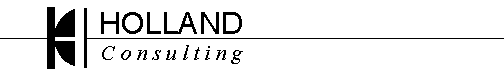
They did make registry alteration files available to make this
change, however.
They just aren't very automatic to use.
Why not just change the time? Well, on "real" operating systems like Windows 2000 and all Unix varients, time is a lot more complicated than that. Even if your computer says the right time, your mail may well be stamped with the wrong time. It is typically things that involve interactions between geographically diverse computers that will have a problem.
first (22k) (redefines the impacted timezones in the registry)
second (2k) (copies the defined timezone to
the active control set. Or something like that
That's it.
Note: this process will work on XP and Windows 2003 servers, but I'd
recommend using the standard Windows Update instead.
I believe this update works for NT4.0.
It does not work for Windows 95/98/ME.
Holland Consulting home
page
Contact Holland Consulting
since March 29, 2007
Copyright 2007, Nick Holland, Holland Consulting