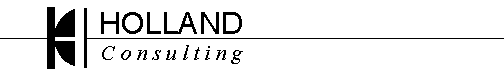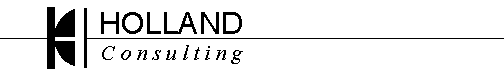
Notes on the Accusys ACS 76130 (and 7630) RAID5 box
Introduction
The Accusys
76130 is SATA RAID5
solution.
This is a real RAID5 (also does RAID0) solution, invisible to
software.
After installing three drives in the box, it acts as one drive,
both electrically and to software, to the computer.
Accusys has discontinued the 7630 (three disk IDE RAID5) and the 7500
(two disk IDE RAID1) in favor of the newer SATA products.
The 7630 and the 76130 are very similar in most regards, and this
document will apply to both except where noted.
This box is very similar to the ACS75130/7500
system, however there are some differences, which are what will
be covered here:
- The center status light bar is now replaced with a third drive
tray.
- The trays look just like the ACS7500 trays from the outside,
however they are not compatable -- different connector to the
box.
- On the ACS7630 (PATA), there are apparently two versions of the trays available -- a
non-WD one (very much like the ACS7500) and an "all drive" version, where
a short cable gives enough slack to mount any kind of drive in the
tray.
The one I have so far is the "all drive" version.
The Accusys website is a little ambigious, apparently this version
may be the only version available to buyers in the US. Or maybe
only buyers in the US can get this version (in addition to the
"non-Western Digital" version), the website wording is unclear.
One "quirk" of this one is that the drives are not mountable to
the tray with screws -- they just lay in position.
This is probably ok for most applications, but I'm not sure I'd want to
ship a machine this way.
All things considered, I'd rather have the "anything but WD".
I'm not fond of WD drives, anyway.
(although, we did have three 40G WDs in-house which I used for
testing)
Design and Operation Notes
- The LED display of the ACS75170/ACS7500 is substantially reduced on the
ACS76130, to make room for the third drive tray.
Only LEDs on each drive tray will tell you how things are working
at the moment.
This display should be sufficient for most uses -- it is only a little
disconcerting when rebuilding or intializing, and you don't know if
it is almost done or many hours yet to go.
- The ACS76(1)30 has a beeper which will help draw attention to it
if it has a failed drive, is running in degraded mode, or rebuilding.
This is different from the ACS7500, which rebuilds quietly.
The thing is beeping next to me at the moment, and it is VERY annoying.
It chirps every minute or so, which I think is excessive for a
"everything is happening as it should be" alert.
The beeper is penetrating -- it could be heard inside a data center with
a number of computers and a ten ton Liebert air conditioner through closed
doors.
- Status of the ACS7630's ability to support "big drives" (>128G)
is unclear.
Early ACS7500 boxes had no provision for the new "Big Drives"
extension to the IDE standard, the standard used on newer, larger
than 137G IDE drives, later ones did support "Big Drives".
There is no notification on the ACS7630s, and no new model number.
I have tested and operated with an ACS7630 with three 250G drives,
no problems have been noted, I think it is moderately safe to say
"Big Drive Compatable", but I wish they said it...
(ACS76130 is very clearly capable of at least three 500G SATA
drives, and I don't see any indications of problems for bigger
drives).
- Rebuilding the array takes some time, but is much faster than
the ACS7500, apparently. A set of three 40G drives took under
half an hour to rebuild (I *think* fifteen minutes!), while the computer
was doing a lot of disk writes.
- There is monitoring software that comes with the ACS7630, unlike
the older 7500s. This software can monitor either via the ATA
interface, or via a serial cable, which is included with the SATA
version.
It seems the Accusys software can't talk to the SATA drive over the
SATA channel, and
they seem to know this, so they provide the cable.
ACS76130 vs. ACS75170
All things considered, I would much rather have the ACS75170.
I'm biased towards mirroring and against RAID5, however there are
places where sometimes storage density is more important than the
simplicity of mirroring.
- Mirrored drives can be extracted from the ACS75170 and used
individually without the ACS75170 box, whereas a box failure on the 76130
would mean "no accessing your drives". So, you must have a spare
box for anything resembling a critical system. Keep in mind, Accusys
may not make this box forever, or future models may be incompatable with
your current disk pack. A spare is not an option. That means the RAID5
solution is VERY expensive (though no more so than any other RAID5
solution -- they all suffer from this issue).
- HOWEVER, the possibility of taking three 500G drives today and making
a single 1T drive module in a single 5.25" FH bay on any computer is
attractive for some applications...
Tests
proceedure:
install four "new" 40G IDE drives. Lock down one, power up
machine. Power up other two drives, one at a time, wait for drive to spin
up before powering up next.
Observation: ACS7630 takes about 15 minutes to initially build array
on three 40G drives. During this time, it beeps about once every
minute. Anoying. Array does not exist to computer, either.
It also seems that it has killed the IDE bus on my computer, as the
CDROM drive on a different channel seems to vanish to the BIOS until
the rebuild is somplete. (should investigate if this is just a BIOS
issue).
Proceedure: Power system down, exchange drives in two carriers, power
back up.
Observation: This is a bad thing to do. RAID will not come up this way.
However, swapping drives back to original position results in RAID
coming up fine. Apparently, the distressed array controller does NOT
write anything to disk under those circumstances.
Conclusion: Once mounted in the drive array box, the drives are
"positional" -- you can not swap drives carelessly. In fact, you can't
swap them at all. Moral: Label the drives when you install them, and
certainly when you remove them for any reason. Make sure they are
reinstalled to the same bay they started out on.
Proceedure: Build array. Power down, remove (and label!) drives.
Replace with a new set of three drives, build array. Remove (and label)
new drives, restore original drives back to their original position.
Observation: As long as drives were returned to their original bay,
RAID sets could be swapped.
Conclusion: While it is possible to remove, replace, and restore a drive
set in this way, it is dangerous. If one were to mess up the drive positions,
getting the array back could be difficult.
Install 40G drives into ACS7630, and one-by-one, replace each drive
with a 250G drive.
Observation: While drive is being removed and replaced, ACS7630 does
not beep. Once the drive is locked down and the array is rebuilding, it
beeps obnoxiously...Bah. When the swap was complete, I still had an
80G drive (to software), consisting of three 250G drives. Rebooting
kept it still the same 80G size. I saw no obvious way to get the
array "expanded" to the 500G potential size. Bummer, but not unexpected.
sidetracked proceedure:
Remove six screws from bottom pannel of ACS7630. Stick small bit of tape over
beeper which is visible.
observation: MUCH better.
Conclusion: not sure I would go into production this way, but for testing,
it may save sanity of me and my co-workers.
Note: if warranty is not an issue, remove four screws from back
plastic cover (including one under the "dont open me" sticker).
Otherwise, a car key to smooth the tape over the speaker did wonders.
Real world experience
My employer has a number of these devices in an application where the
storage size of the RAID5 option was important.
So far, we've had only one failure, but it was a doozy.
The drive failed, placing a short across the power supply, shutting
down the computer.
This apparently also dammaged the Accusys box, as it was not able to
access the new drive in the old bay.
So, we moved this array to a new, spare box, as we had planned ahead
for.
This is where I discovered a "feature" I REALLY don't like about the
76130: it comes jumpered for RAID0, not RAID5.
To its credit, it didn't just blindly distroy my data, it fought me
hard, protesting strongly that it didn't like what it saw on the disks
I had inserted into it.
However, due to the impressive failure of the dead drive, I was
ready to believe the entire array was dammaged, so I "forced" it,
by turning on the system, mounting one drive, then the second, then
the third (instead of having the two good ones in at power-on and
"introducing" the third later).
The 76130 gave in, and initialized the array to all zeros for me.
It wasn't until I noticed that the resultant disk was 50% larger than
expected that I realized I had probably toasted my array needlessly.
Moral:
Set the jumpers on your ACS76130 how you want them to be WHEN YOU GET
IT, even if it isn't being installed that moment.
Further update: After almost two years in operation, we've had a
second drive failure in a 76130. This one went "as expected", no
data loss, no downtime.
This machine is pretty impressive: four Accusys 76130s, at this
point, each with three 500G drives for almost 4TB on-line, pluse
a pair of 300G drives in an Accusys 75170 for the OS and scratch
area.
This system is an e-mail archive, it fills arrays, we take the
full ones off and put them on the shelf, and repopulate the
"emptied" RAID boxes with new drives. This ends up being a very
nice solution -- we don't buy more than four or five months of
storage in advance, so as time goes on, we benefit from bigger
storage and cheaper drives.
Holland Consulting home
page
Contact Holland Consulting

since Nov. 6, 2005
Copyright 2004, Nick Holland, Holland Consulting
$Id: acs76130.html,v 1.2 2007/07/25 01:55:07 nick Exp $